Description
This course is tailored for beginners who want to learn the essential tools and techniques of Adobe Photoshop. You’ll start by familiarizing yourself with Photoshop’s interface, learning how to navigate the workspace, and use the toolbar efficiently. The course covers fundamental photo editing techniques such as cropping, resizing, color correction, and retouching. You’ll also explore how to work with layers, masks, and blending modes to create more advanced compositions. The course includes step-by-step tutorials for enhancing photos, removing backgrounds, and adding text effects. Additionally, you’ll learn how to use Photoshop’s selection tools to make precise edits and how to export images for web and print. Practical exercises and real-world projects will help reinforce your learning, making it easier to master Photoshop’s powerful tools. By the end of the course, you’ll have the skills to edit images like a pro and create high-quality designs for personal or professional use.



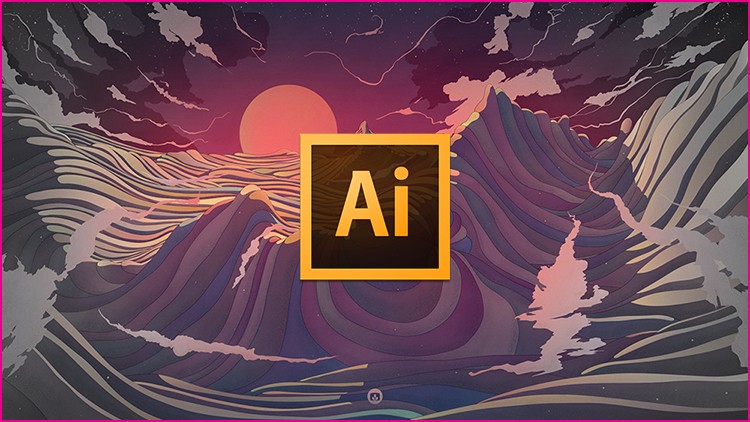

Kelachi –
“This ‘Adobe Photoshop for Beginners’ online course was an absolute game-changer for me! The clear and concise instructions made it easy to understand even the most complex concepts. The hands-on exercises ensured that I retained the knowledge and could apply it immediately. Thanks to this course, I now feel confident in using Photoshop, and I can’t wait to continue my learning journey with this powerful software.”
Bukar –
“This course is an incredible resource for anyone new to Adobe Photoshop. The lessons are structured logically, starting with the basics and building gradually to more advanced techniques. The instructor explains each concept clearly and provides plenty of hands-on practice exercises. By the end of the course, I felt confident in my ability to use Photoshop effectively for my creative projects. I highly recommend this course to any aspiring photographer, designer, or anyone looking to enhance their digital imaging skills.”
Monsurat –
“This course was an absolute game-changer for me! As a complete beginner to Photoshop, I was hesitant at first, but the instructor’s clear explanations and step-by-step demonstrations made it a breeze to grasp the basics. The hands-on projects allowed me to practice and build my skills while working on real-world scenarios. The course left me feeling confident to tackle any Photoshop project with ease. Highly recommend it to anyone looking to kickstart their Photoshop journey!”